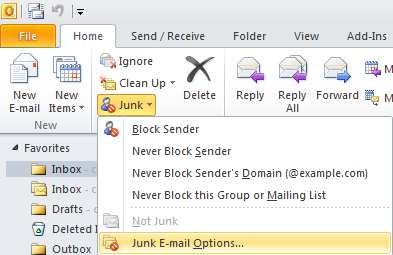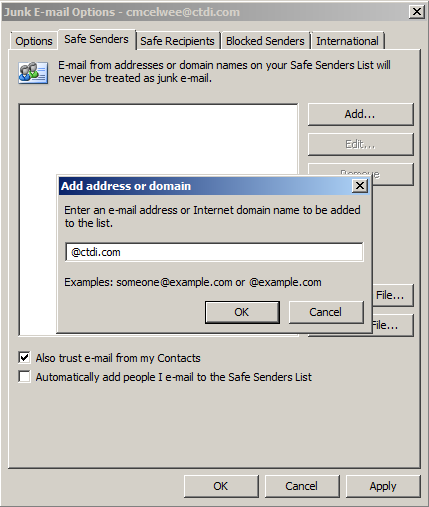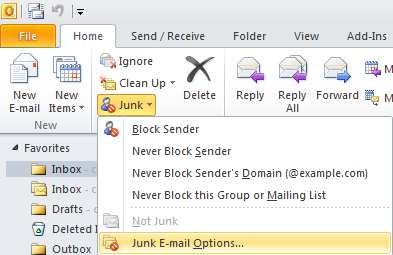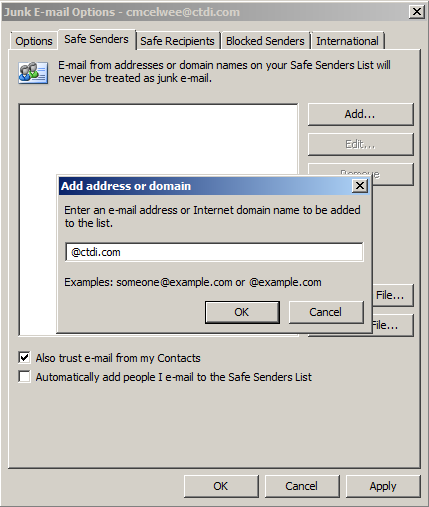FAQs
Common Questions from Users
-
I can't login!
-
There can be several reasons for this:
-
If you forgot your username, click here.
-
If you forgot your password, click here.
-
If you have just completed Registration, did you receive an email instructing you to click a link to confirm registration with IGOR?
Please check your Junk or Spam folder. If this email is in your Junk folder, move it to your Inbox and click the link. If you still cannot
find this email, you may have to contact support directly.
-
If you have completed your registration and successfully validated your email address, the most common problem is forgetting that
both the username and the password are CaSe SenSItIve. If you forgot your password or username, just click
one of the links above to retrieve them.
-
If you have recently reset your password, did you complete the password reset process? After logging in with the temporary password,
you must change your password. The system will walk you through this. If you do not change your password, you will not
be able to log in again after 1 hour - that is how long the temporary password is good for.
-
I can't change my password!
-
Please remember that you cannot change the password unless your Registration has been validated by clicking the link in the Registration email (see above). Once
you are fully registered and validated, you can change your password.
-
I can't change my username!
-
IGOR is designed with robust security and changing your username is not supported.
-
I forgot my username!
-
If you forgot your username, click here.
-
I forgot my password!
-
If you forgot your password, click here.
-
I submitted my plan / results to the wrong manager!
-
Managers have been instructed to reject approval requests mistakenly sent to them. If you submit an incentive to the incorrect manager,
log in to IGOR and then click your name in the top title area (e.g "Hello Your First Name!"). This will take you to the User Edit
screen where you can change your manager and other important registration details. When your plan is rejected, you can then simply resubmit your
plan to the correct manager.
-
I can't delete a goal from my Incentive Plan.
-
Every plan must have at least one goal. If the plan has only a single goal, no delete option is available. The solution for this is to simply create a new
goal. Once there are at least 2 goals in a plan, either goal can be deleted.
-
IGOR is not working properly for me. What's up with that?
-
IGOR has been developed for modern browsers and has been tested for compatibility with recent versions of Chrome, Firefox and Internet Explorer. We do *not* recommend
using Internet Explorer, however. If you encounter any difficulty with the site, please try using Chrome or Firefox before contacting support.
-
IGOR emails all go to my Junk / Spam folder!
-
It is probably best to set '@ctdi.com' or 'igor@ctdi.com' as a 'safe sender'. In Outlook 2010, you can do this simply by following the steps shown below.