Getting Started with IGOR
- The first step in using IGOR is Registration. Click the Registration link in the heading of the site.

-
Create your account on the registration page by completing the information requested. It is recommended that for your username that you enter the 'local part'
of your CTDI email address, e.g. JSmith for jsmith@ctdi.com Note that both username and password are case-sensitive.
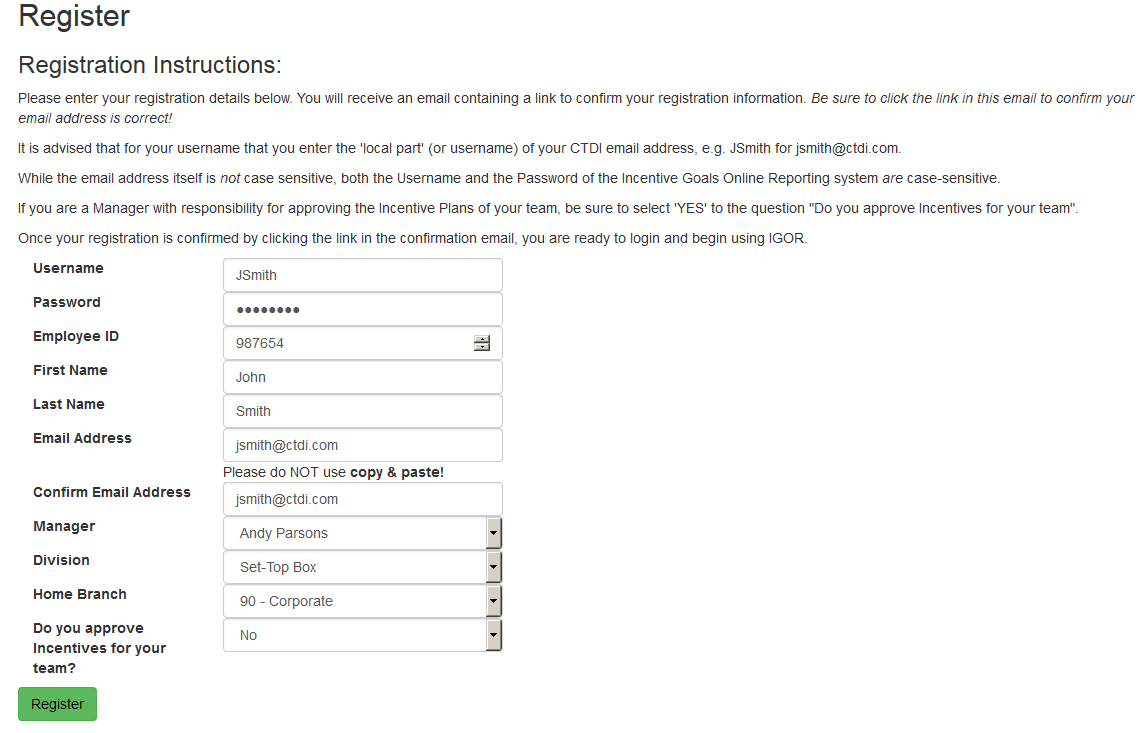
-
Within moments you should find an email in your inbox that contains a link. You must click this link to confirm your email address and complete your account setup.
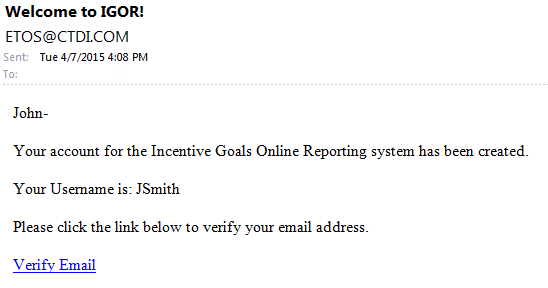
If you do not get this email (check your Junk Folder!), the most likely problem is that you have mistyped your email address. Please login to IGOR and click on your name at the top of the page: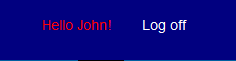
This will display your IGOR Profile, where you can correct your email adddress, as well as change other parameters, such as your manager, whenever the need arises.
- After verifying your email address, you are ready to login to IGOR and manage your Incentive Plans. Remember that both username and password are case-sensitive!